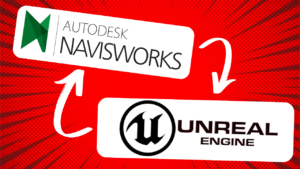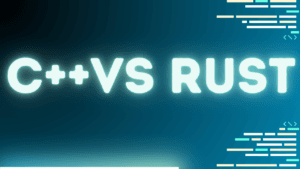
Why I Still Prefer C++ Over Rust
When Rust began gaining popularity, particularly in game development circles with engines like Bevy, I was genuinely intrigued. Rust promised safer code, fewer runtime errors, and tools like cargo that made managing dependencies and project workflows seamless. On paper, it seemed like a step forward. But despite exploring Rust and Bevy, I found myself consistently drawn back to C++. Here’s