Welcome to Rambod.net! Today, we’re diving into multithreading in C++ using the powerful and intuitive std::thread. Multithreading allows you to execute multiple tasks simultaneously, making your applications faster and more responsive. Whether you’re building a game engine, a data processor, or a GUI application, multithreading can drastically improve performance.
In this article, we’ll explore the basics of std::thread, how to use it effectively, and provide 5 practical examples to get you started. Let’s make multithreading easy!
What is std::thread in C++?
std::thread is part of the C++11 standard, providing a clean and cross-platform way to create and manage threads. It enables you to run code concurrently without the need for third-party libraries or platform-specific APIs.
Why Use std::thread?
- Concurrency: Perform tasks in parallel, reducing execution time.
- Responsiveness: Avoid UI freezes by delegating heavy tasks to a separate thread.
- Cross-Platform: Works on Windows, Linux, and macOS without modification.
Getting Started with std::thread
To use std::thread, include the <thread> header. A thread can execute any function, lambda, or callable object. Let’s look at some examples.
Example 1: Basic Multithreading with a Function
#include <iostream>
#include <thread>
void print_message(const std::string& message, int count) {
for (int i = 0; i < count; ++i) {
std::cout << message << " (iteration " << i + 1 << ")
";
}
}
int main() {
// Create a thread to execute the function
std::thread t1(print_message, "Hello from thread!", 5);
// Wait for the thread to finish
t1.join();
std::cout << "Main thread completed.
";
return 0;
}Output:
Hello from thread! (iteration 1)
Hello from thread! (iteration 2)
...
Main thread completed.Example 2: Using Lambdas for Short Tasks
You can pass a lambda function directly to std::thread:
#include <iostream>
#include <thread>
int main() {
std::thread t1([]() {
for (int i = 0; i < 5; ++i) {
std::cout << "Lambda thread iteration " << i + 1 << "\n";
}
});
t1.join();
std::cout << "Main thread completed.\n";
return 0;
}Key Takeaway: Lambdas are perfect for short or one-off tasks.
Example 3: Detaching a Thread for Independent Execution
Detached threads run independently and don’t block the main thread. Be cautious, though, as accessing shared data requires synchronization.
#include <iostream>
#include <thread>
#include <chrono>
void long_task() {
std::cout << "Starting a long task...\n";
std::this_thread::sleep_for(std::chrono::seconds(5));
std::cout << "Long task completed.\n";
}
int main() {
std::thread t1(long_task);
// Detach the thread
t1.detach();
std::cout << "Main thread is free to continue.\n";
std::this_thread::sleep_for(std::chrono::seconds(1)); // Prevent program from exiting immediately
return 0;
}Output:
Starting a long task...
Main thread is free to continue.
(Long task completes in the background)Example 4: Synchronizing Threads with std::mutex
When threads share data, use std::mutex to prevent race conditions.
#include <iostream>
#include <thread>
#include <mutex>
std::mutex mtx;
void increment(int& counter) {
for (int i = 0; i < 100; ++i) {
std::lock_guard<std::mutex> lock(mtx);
++counter;
}
}
int main() {
int counter = 0;
std::thread t1(increment, std::ref(counter));
std::thread t2(increment, std::ref(counter));
t1.join();
t2.join();
std::cout << "Final counter value: " << counter << "\n";
return 0;
}Output:
Final counter value: 200Example 5: Running Multiple Threads
Launch multiple threads to execute tasks in parallel:
#include <iostream>
#include <thread>
#include <vector>
void worker(int id) {
std::cout << "Thread " << id << " started.\n";
std::this_thread::sleep_for(std::chrono::seconds(1));
std::cout << "Thread " << id << " completed.\n";
}
int main() {
const int num_threads = 4;
std::vector<std::thread> threads;
// Launch multiple threads
for (int i = 0; i < num_threads; ++i) {
threads.emplace_back(worker, i + 1);
}
// Wait for all threads to finish
for (auto& t : threads) {
t.join();
}
std::cout << "All threads completed.\n";
return 0;
}Output:
Thread 1 started.
Thread 2 started.
Thread 3 started.
Thread 4 started.
...
All threads completed.Key Tips for Using std::thread
- Always
joinordetach: Ensure every thread is properly managed. Unjoined threads will cause program termination. - Avoid Race Conditions: Use synchronization tools like
std::mutexorstd::lock_guardfor shared data. - Minimize Detached Threads: Detached threads are hard to manage and debug; prefer
joinunless truly necessary. - Use
std::atomic: For simple counters or flags,std::atomicavoids the overhead of mutexes. - Prefer Modern C++ Features: Use lambdas,
std::future, or thread pools for clean and maintainable code.
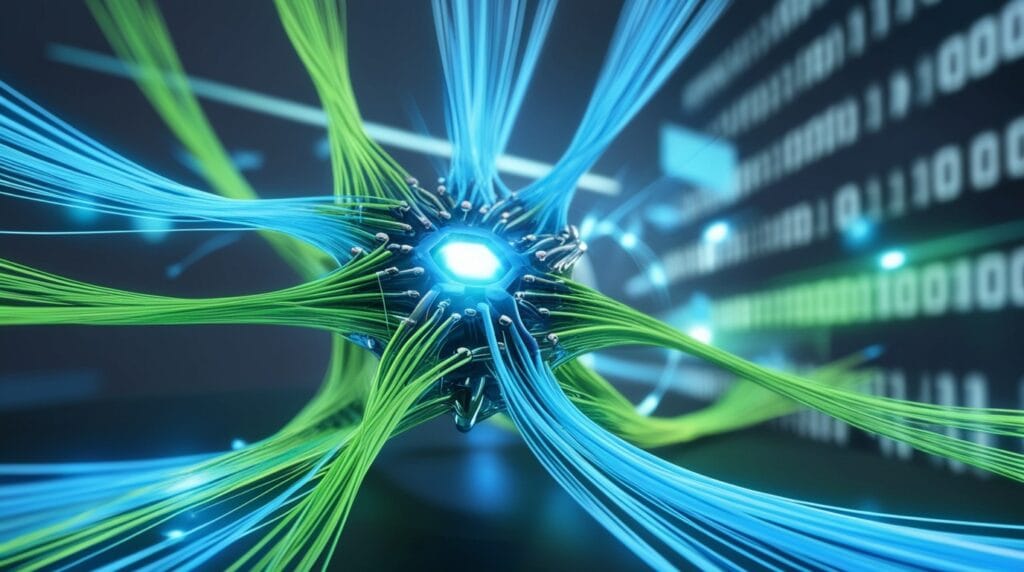
Why Use std::thread in C++?
- Simplicity: Create threads with minimal boilerplate.
- Performance: C++ threads are highly efficient, with low overhead.
- Portability: Code runs on any platform supporting the C++11 standard or later.
Further Reading
- C++ Multithreading Documentation
- Effective Multithreading in C++
- Concurrency in Action (Book)
- Understanding Race Conditions
- Intro to std::mutex
- Understanding Global Variables and Namespaces in C++ | Best Practices and Performance
Conclusion
Congratulations! You’ve just learned how to harness the power of std::thread in C++. From creating threads to synchronizing them with std::mutex, multithreading can now be part of your programming toolkit. With its simplicity and cross-platform nature, std::thread makes C++ multithreading both powerful and approachable.
Have questions or want to share your experiences? Leave a comment below or check out more tutorials on Rambod.net! 🚀
